This is an old revision of the document!
Table of Contents
Getting Started with ALTERNET
We are in the process of restoring popular websites with an emphasis in having a complete experience with working website features. The service is currently in BETA ! If you would like to join testing, please contact.
To begin, you will need to connect your vintage computer to your network and set it up so that it has access to the Internet.
Connecting using Virtual Modem is optionally supported if you would like to emulate the dial-up sequence on a Windows 3.11 or a Windows 95/98 computer. If you would like to use the Virtual Modem, you may use the Raspberry Pi Virtual Modem guide to set it up.
You can use any web browser that supports HTTP Proxy, but we have a list of tested and supported web browsers which you may want to visit. You will need to configure your web browser to use our proxy server.
We currently have the following web browsers instructions covered:
- Internet Explorer 3.0
- Netscape Navigator 4.0
- Netscape Navigator 4.5
Once the proxy settings are added, you can start browsing! The ALTERNET proxy will serve pages from an archive to your machine, and the user experience will stay true to the experience of the 90's. You will only need to type in an archived web address you would like to visit.
We recommend starting by going to the welcome page at http://swp.inode.com
We will be continuously testing various other web browsers, so you'll know to expect that they work.
Netscape Navigator 3.0
- Go to Options ⇒ Network Preferences
- Open the tab Proxies

- Under FTP Proxy, Gopher Proxy and HTTP Proxy type in the address
wayback.steptail.com - Under Port type in the port number of your chosen server. Consult the server list for the correct port number.
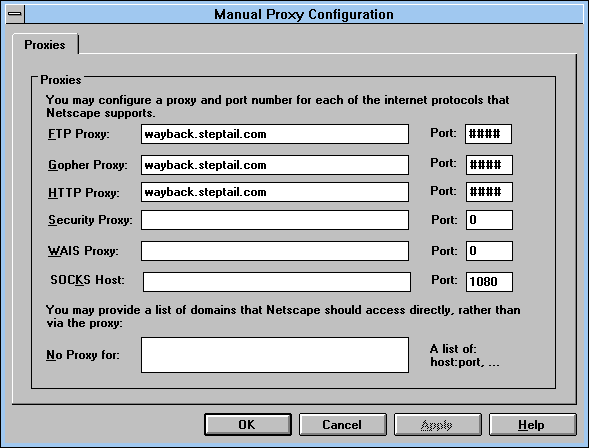
- Hit OK, then OK again to close out of the Network Preferences window.
Netscape Navigator 4.0
- Go to Edit ⇒ Preferences
- Under Advanced, open Proxies
- Select Manual proxy configuration and click on View.
- Under FTP Proxy, Gopher Proxy and HTTP Proxy type in the address
wayback.steptail.com - Under Port type in the port number of your chosen server. Consult the server list for the correct port number.
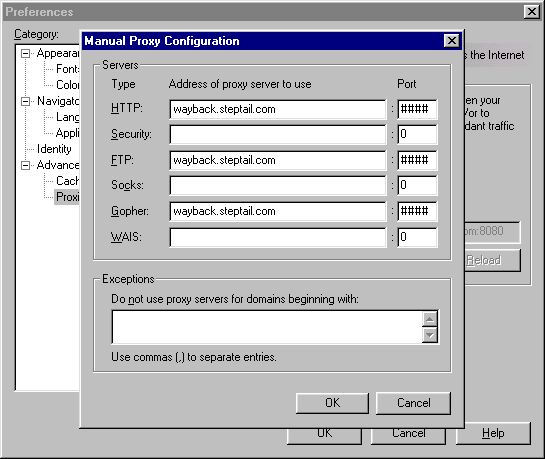
- Hit OK, then OK again to close out of the Preferences window.
Netscape Communicator 4.5
- Go to Edit ⇒ Preferences
- Under Advanced, open Proxies
- Select Manual proxy configuration and click on View.
- Under FTP Proxy, Gopher Proxy and HTTP Proxy type in the address
wayback.steptail.com - Under Port type in the port number of your chosen server. Consult the server list for the correct port number.
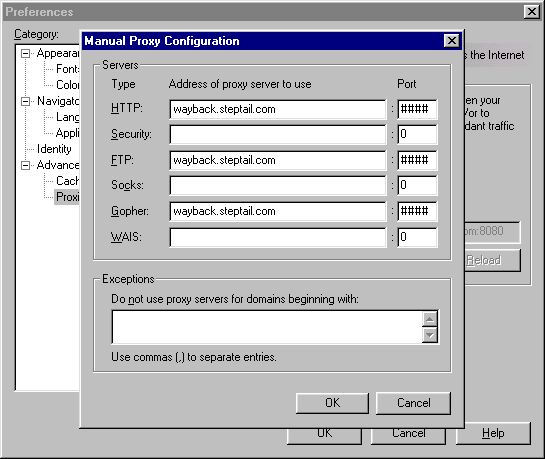
- Hit OK, then OK again to close out of the Preferences window.
Internet Explorer 3.0
- Go to View ⇒ Options
- Click on the Connection tab
- Tick the checkbox Connect through a proxy server
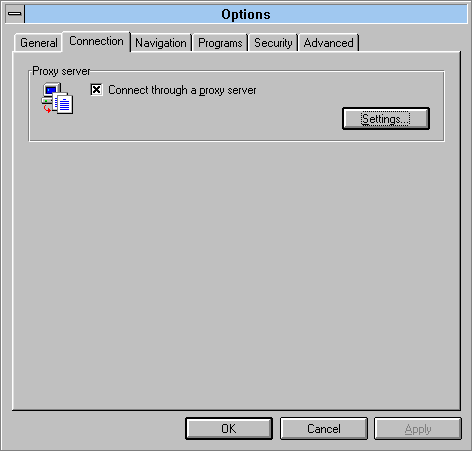
- Click on Settings…
- Under HTTP: type in the following address:
wayback.steptail.com - Under Port type in the port number of your chosen server. Consult the server list for the correct port number.
- Tick the checkbox Use the same proxy server for all protocols
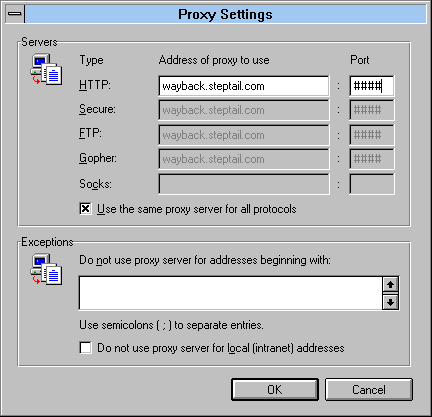
- Click OK, then OK to exit network settings.
Other Web Browsers
One of the early goals of the project is to test and verify that the web will be accessible with at least the following web browsers:
Internet Explorer
- Internet Explorer 1.0 - 6.0
Netscape Series
- Netscape Navigator 1.0 - 3.0
- Netscape Navigator Standalone 4.0 - 4.08
- Netscape Communicator 4.0 - 4.8