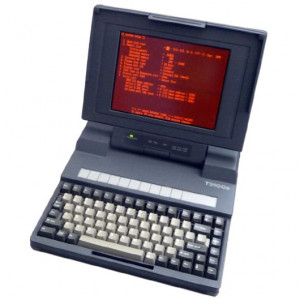T3100 | T3100e | T3100SX | T3200 | T3200SX | T3200SXC | T5200 | T5200C
Toshiba T3100e
| Technical Specifications | |
|---|---|
| Year Announced | 1986 |
| Processor | 16 MHz Intel 80286 CPU which can be slowed down to 12MHz with a keyboard shortcut |
| RAM | Standard 1 MB of RAM, expandable to 5 MB |
| Hard disk | T3100e comes standard with a 20 MB hard disk. T3100e/40 comes standard with a 40 MB hard disk. |
| Floppy disk | 3,5“ 1.44 MB High Density (HD) diskette drive |
| Video | CGA on a 9,6 inch black/orange plasma screen with either standard maximum resolution of 640 by 200 or special high-resolution 640 by 400 which is partially compatible with Olivetti/AT&T 6300 graphics. |
| I/O Ports | 1x RGB video (DB9), 1x parallel, 1x RS232C Serial (16C450 UART), 1x DIN AT-keyboard connector |
| Internal expansion slots | 1x ISA Half-size 8-bit slot, proprietary expansion slot for 1200 bit/s modem, expansion chassis for 5x 8-bit ISA cards, Ethernet NIC, 2400 bit/s modem, or a 1 MB memory card. |
| Power Supply | Universal. Can be powered with 100-240V and 50/60 Hz power. |
| Dimensions | 310 x 360 x 80 mm (W x D x H) |
| Weight | 5.9 kg or 13 lbs |
| Other features | |
| Software | |
|---|---|
| Operating System | Toshiba MS-DOS 4.01 Toshiba MS-DOS 3.3 (option) Toshiba MS-DOS 3.2 OS/2 1.1 (option) |
Emulation
PCem v13 (released Dec 2017) added support for Toshiba T3100e emulation.
System Upgrades
Hard disk
Toshiba T3100e came with either a 20 MB hard drive, and the T3100e/40 came with a 40 MB hard drive. The system has a standard IDE interface to connect to the supplied Conner CP hard disk.
These are the drive configurations supported by the BIOS:
| Model | BIOS type selection | Cylinders | Heads | Sectors per track | Capacity | Seek time |
|---|---|---|---|---|---|---|
| Conner CP-3022 | Type 11 | 615 | 4 | 17 | 20 MB (Formatted 21.4 MB) | 27 ms |
| Conner CP-3024 | Type 11 | 615 | 4 | 17 | 20 MB (Formatted 21.4 MB) | 27 ms |
| Conner CP-3044 | Type 12 | 980 | 5 | 17 | 40 MB (Formatted 42.8 MB) | 25 ms |
You can replace the standard IDE hard drive with a IDE-CF adapter and a memory card. In my testing, I was unable to get an “INDMEM” branded 4GB industrial memory card working on the system, specifically after installing the “ANYDRIVE” BIOS HDD overlay on it (see the files section), so I had to rely on a 256 MB compact flash card instead. Your mileage may vary. The computer works fine with the smaller memory card. To install Anydrive on the boot block of a 256MB CF card, you can use the following command:
ANYDRIVE 0 480 16 63
This will define a drive size of approximately 236 MB. After installation, partition the drive (fdisk) and format it as usual.
Another option is to purchase an XT-IDE adapter for the Toshiba proprietary expansion slot. There is a maker on eBay that sells Toshiba type expansion cards with XT-IDE to allow many different types of IDE and CF cards to be used on the portable computer. Please see the following link for the sales article. 3inONEder: Toshiba Portables
This system can also be expanded with the Toshiba ISA expansion chassis that allows installation of a 8-bit and 16-bit ISA expansion cards. Hence, you can purchase an XT-IDE adapter to add a hard drive, such as the XT-CF-MINI or XT-CF-Lite card to add a Compact Flash card as a hard drive. They usually run for $40-$60. You can find them on eBay or Texelec.
Audio and ethernet
The same adapter that allows you to use the Toshiba proprietary slot connector for XT-IDE and custom hard disks also optionally allows to add audio (Adlib) and ethernet support (mostly NE2000 compatible). Please see the following link for the sales article. 3inONEder: Toshiba Portables
Questions and Answers
Q: My computer gives me a CMOS error
A: If the CMOS battery is empty, you will be prompted with the following error when you power on the machine.
**** Error in CMOS. Bad check sum **** *** Error in CMOS. Bad memory size *** ** Error in CMOS. Bad configuration ** Check system. Then, press [F1] key.....
Please refer to instructions here:
How do I boot my T3100e with an empty CMOS battery
Q: How can I access the built-in BIOS ?
A: Press CTRL + SHIFT + F10 when the computer powers on. If this does not work, you may use the TEST3.EXE utility, a little program by Toshiba which will open up the BIOS settings from a DOS environment. You might want to include this utility in your computer recovery disk. See below for files that apply to this type of machine, or view all files at the files and resources section.
Q: I am still unable to access the BIOS.
A: When the computer BIOS battery runs empty, it will clear all BIOS settings and will prompt you to review the system settings on power-up. This may be used to your advantage to get into BIOS. To force this behavior, disconnect the clock battery entirely. Wait for a few minutes and power up the computer again. The computer will ask the user to review the default settings. Please refer to How do I boot my T3100e with an empty CMOS battery
Q: My computer does not hold settings or time
A: You probably have an empty BIOS battery. The battery holds volatile information in a CMOS chip like information about your BIOS settings and system time. When the battery runs out, the information will be lost. You can still use your computer by going into BIOS settings and accepting the defaults (see above).
System Maintenance
Opening the computer
To open the computer, flip the computer upside down. From the front, remove three screws. From the back, under the carry handle, you will see two more screws. There are five screws total to be removed from the bottom of the case.
Then turn the computer right side up. The keyboard comes off separately and was held on by the three screws you removed earlier. At the point where the keyboard and bottom case meet at the front edge, pull upward to separate the keyboard from the bottom chassis. You will notice it will be held on by two more clips in the little channel at the front-center of the computer. You'll need to release the clips so that the keyboard separates. The keyboard will be connected to the motherboard by a fragile ribbon connector, so be careful when removing the keyboard.
When the keyboard is removed, you will see the motherboard protected by a metal shield. The shield is attached by two screws. Remove the shield. Now you can see where the keyboard's ribbon cable goes to the motherboard. The connector will have a tab that you will pull to release the ribbon cable. Once released, disconnect and remove the keyboard.
Near to where the shield was screwed in, you will now see three more screws holding the top half of the case (with the plasma panel) to the chassis. Once the screws are removed, you will now have access to the rest of the system by moving the top cover and display assembly out of the way.
Accessing the internals of the display panel
The display panel front bezel is held by two screws. The two screws will be located under the sticker that covers the power, HDD, FDD and keyboard LEDs. The screws are close to the edge, so you should be able to use a flat shimmy or a dull but flat knife to carefully separate it. You don't need to remove the whole sticker, just enough to reveal the two screws. I've done this to both my T3100e's, and there is almost no damage if you do it right. Do not pull or bend the sticker at any time to avoid damaging it. Just slip the shimmy under it and push the shimmy toward the middle so it separates.
In this video you can see the process on a T3200SX, which has a similar setup. Doing it one handed while taking video, the shimmy slipped, but I hope you get the idea. Also, the tool I'm using is iFixit Jimmy
Once you remove the two screws, the bezel is ready to come off. Open the screen lid all the way, and pull on the bezel from the bottom. The bezel should easily separate allowing you to access the rest of the display assembly.
BIOS battery replacement
The BIOS battery header is located on the computer on the system board. The battery itself is traditionally attached to the system board with a battery holder. The correct voltage for the battery is 3.6V. To replace the battery, do the following:
Remove the old battery by cutting the leads at the battery terminals, and get a replacement battery ER14505 3.6V lithium, sold new at eBay and other sources. You will also need a 1x AA battery holder. If you cut the leads at the battery terminals, you should have been able to preserve the in line 330 ohm resistor at the negative pole and you will want to leave that in place. Solder the old battery wire to the battery holder and place it where the old battery was, between the floppy drive and the hard drive. Alternatively, you can use any 14500 3.6V lithium battery as the clock battery. In any case, your setup will look something like this:
[BATT +]----------[+ ER14505 -]---------. [BATT -]-------------[ 330R ]-----------'
Additional Troubleshooting Info
The Toshiba T3200SX portable computer is similar in many ways to this portable computer. Since I own the T3200SX and have dealt with it's common issues, it has an expanded troubleshooting section. You may get additional pointers on how to troubleshoot this portable computer by checking out the troubleshooting section of the T3200SX page.
Files
Documentation
| File | Size | Description |
|---|---|---|
| Toshiba T3100e - Flyer.pdf | 2.2 MB | Toshiba T3100e flyer with system specifications. |
| Toshiba T3100e - Maintenance Manual.pdf | 3.7 MB | Toshiba T3100e maintenance/service manual. |
| Toshiba - Accessory part list.pdf | 26 KB | Toshiba Accessory part list |
| Toshiba T3100 - Microsoft article Q81297.txt | 2.5 KB | Microsoft article Q81297 for T3100 and T3100e |
Operating System
| File | Size | Description |
|---|---|---|
| toshiba_dos_3_30.zip | 524 KB | Toshiba MS-DOS 3.30/R3C60SC bootable disk image transferred from a original T3100e. |
| toshiba_dos_3_30_files.zip | 338 KB | Toshiba MS-DOS 3.30/R3C60SC files only |
Utilities
| File | Size | Description |
|---|---|---|
| tdiagsup_r3c60.zip | 159 KB | Toshiba Diagnostics and Supplemental Diskette (R3C60) for MS-DOS 3.30. Includes all setup programs and diagnostics utilities. Included with the T3100e. |
| tdiagsup_r3ce0.zip | 284 KB | Toshiba Diagnostics and Supplemental Diskette (R3CE0) for MS-DOS 3.30. Includes all setup programs and diagnostics utilities. Newer than R3C60. |
| tdiagsup_dos50.zip | 339 KB | Toshiba Diagnostics and Supplemental Diskette for MS-DOS 5.0. Includes all setup programs and diagnostics utilities. |
| test3.zip | 21.1 KB | Setup program for T3100, T3200, T5100 and T5200 series |
| chad.zip | 1.5 KB | Set Screen Attributes for T1000, T1100 PLUS, T1200 and T3100 series |
| View more files on this support site | ||
Goodies
| File | Size | Description |
|---|---|---|
| toshiba_lcd_fonts_ttf_fon.zip | 25 KB | Windows fonts that resemble the Toshiba DOS fonts used in, for example the T3100e. Includes both TrueType (TTF) and bitmap (FON) versions. 1) |
BIOS ROM dumps
| File | Size | System | Description |
|---|---|---|---|
| t3100e_bios_097a_098a.zip | 2959 KB | T3100e | 097a 098a BIOS ROM. This ROM chips were marked with 097a and 098a. The archive comes with pictures of the ROM chips. Courtesy of M. Willers. |
Links
Toshiba T3100
Computer History Museum Page
T3100 | T3100e | T3100SX | T3200 | T3200SX | T3200SXC | T5200 | T5200C