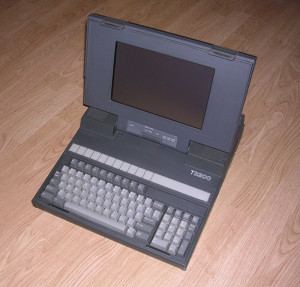T3100 | T3100e | T3100SX | T3200 | T3200SX | T3200SXC | T5200 | T5200C
Toshiba T3200
| Technical Specifications | |
|---|---|
| Year Announced | 1987 |
| Processor | 12MHz Intel 80286, optional 80287-8 math co-processor. |
| RAM | Standard 1MB of RAM, expandable up to 4 MB. |
| Hard disk | Comes standard with a Conner 40 MB IDE hard-drive. |
| Floppy disk | 3,5“ 720 KB double-density or 1.44MB high-density diskette drive |
| Video | EGA on black/orange plasma screen with 640 by 400 native resolution and 4 gray scales. Supports backward compatibility with CGA and Hercules. Maximum resolution supported by graphics card is 720 by 400. |
| I/O Ports | 1x RGB video (DB9), 1x Parallel, 1x RS232C Serial, 1x DIN AT-keyboard connector |
| Internal expansion slots | 1x full size 16/8-bit ISA slot 1x half-size 8-bit ISA slot |
| Power Supply | 100 watt power supply. Can be switched to operate on either 110 volts or 220 volts. |
| Dimensions | 370 x 395 x 99 mm (W x D x H) |
| Weight | 8.5 kg or 18.7 lbs |
| Other features | |
| Software | |
|---|---|
| Operating System | Toshiba MS-DOS 3.2 Toshiba MS-DOS 3.3 EMS PC LAN support BASIC version 3.2 (option) Windows 1.1 (option) |
System Upgrades
Hard disk
Toshiba T3200 came with a Conner 40 MB hard drive.
This system can be expanded with an 8-bit and 16-bit ISA expansion cards. Hence, you can purchase an XT-IDE adapter to add a hard drive, such as the XT-CF-MINI or XT-CF-Lite card to add a Compact Flash card as a hard drive. They usually run for $40-$60. You can find them on eBay or Texelec.
Questions and Answers
Q: My computer gives me a CMOS error
A: If the CMOS battery is empty, you will be prompted with the following error when you power on the machine.
**** Error in CMOS. Bad check sum **** *** Error in CMOS. Bad memory size *** Check system. Then, press [F1] key..... Warning: Default Setup will be set into CMOS memory
Please refer to instructions here:
How do I boot my computer with an empty CMOS battery
Additional Troubleshooting Info
The Toshiba T3200SX portable computer is similar in many ways to this portable computer. Since I own the T3200SX and have dealt with it's common issues, it has an expanded troubleshooting section. You may get additional pointers on how to troubleshoot this portable computer by checking out the troubleshooting section of the T3200SX page.
Files
Documentation
| File | Size | Description |
|---|---|---|
| Toshiba T3200 - Flyer.pdf | 1.5 MB | Toshiba T3200 flyer with system specifications. |
| Toshiba T3200 - Maintenance Manual.pdf | 4.7 MB | Toshiba T3200 maintenance/service manual. |
| Toshiba - Accessory part list.pdf | 26 KB | Toshiba Accessory part list |
Operating System
| File | Size | Description |
|---|---|---|
| toshiba_dos_3_30.zip | 524 KB | Toshiba MS-DOS 3.30/R3C60SC bootable disk image |
Utilities
| File | Size | Description |
|---|---|---|
| tdiagsup_r3c60.zip | 159 KB | Toshiba Diagnostics and Supplemental Diskette (R3C60) for MS-DOS 3.30. Includes all setup programs and diagnostics utilities. |
| tdiagsup_r3ce0.zip | 284 KB | Toshiba Diagnostics and Supplemental Diskette (R3CE0) for MS-DOS 3.30. Includes all setup programs and diagnostics utilities. Newer than R3C60. Includes support for 386 machines, like the T3200SX. |
| tdiagsup_dos50.zip | 339 KB | Toshiba Diagnostics and Supplemental Diskette for MS-DOS 5.0. Includes all setup programs and diagnostics utilities. |
| test3.zip | 21.1 KB | TEST3.EXE - Setup program for T3100, T3200, T5100 and T5200 series |
| xchad.zip | 5.3 KB | XCHAD.COM - Set Screen Attributes for T3200, T5100 series |
| View more files on this support site | ||
ROM dumps
| File | Size | Description |
|---|---|---|
| t3200_all_roms.zip | 878 KB | All ROM dumps from the T3200 computer. Includes dumps for the 8742 keyboard controller, graphics controller, hard disk controller and two BIOS ROM versions, 033C/034C V4.20B (1988-FEB-26), and 033E/034E V4.61 (1989-FEB-21). Courtesy of Hanno Foest. |